(14A1-RU / 14A2-RU) Schematic Diagram
14A1-RU 14A2-RU
SCHEMATIC DIAGRAM: CRT Unit
J
I
H
G
F
E
D
C
B
A
1
2
3
4
5
6
7
8
9
10
27
14A1-RU 14...
Description
14A1-RU 14A2-RU
SCHEMATIC DIAGRAM: CRT Unit
J
I
H
G
F
E
D
C
B
A
1
2
3
4
5
6
7
8
9
10
27
14A1-RU 14A2-RU
14A1-RU 14A2-RU
SCHEMATIC DIAGRAM: MODEL 14A1-RU MAIN Unit
J
I
H
G
F
E
D
C
B
A
1
2
3
4
5
6
7
8
9
10
11
12
13
14
15
16
17
18
19
28
29
14A1-RU 14A2-RU
14A1-RU 14A2-RU
SCHEMATIC DIAGRAM: MODEL 14A2-RU MAIN Unit
J
I
H
G
F
E
D
C
B
A
1
2
3
4
5
6
7
8
9
10
11
12
13
14
15
16
17
18
19
30
31
ADJUSTMENT PRECAUTIONS
SERVICE MODE
(1) In the Service Mode, Key is used to select the mode in the following order.
This model's setting are adjusted in two different ways: through the I2C bus control and in the conventional analog manner. The adjustments via the I2C bus control include preset-only items and variable data.
AGC & GEOMETRIC MODE WHITE POINT ADJ. MODE
1. Setting the service mode by the microprocessor.
SUB ADJ. MODE
1. Short JA 122 & JA 124 for 1 second and release to switch to the service mode position, and the microprocessor is in input mode. (Adjustment through the I2C bus control). (Use JWS Key to set as well).
2. Press the CH DOWN / UP key on the remote controller to get ready to select the mode one by one.
Y-DELAY ADJ. MODE
3. Press the CH DOWN / UP key on the remote controller to select the modes reversibly one by one.
4. Using the VOLUME UP/ DOWN key on the remote controller, the data can be modified.
MISC. OPTION MODE
IC OPTION MODE
OFFSET ADJ. MODE FORWARD : CH DOWN KEY REVERS...
Similar Datasheet