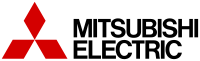
Operator Terminals
MITSUBISHI ELECTRIC
GOT1000 Series Operator Terminals
Dimensions
10 9.5 139 86 10 15.5
Installation and Wiring
b Switc...
Description
MITSUBISHI ELECTRIC
GOT1000 Series Operator Terminals
Dimensions
10 9.5 139 86 10 15.5
Installation and Wiring
b Switch OFF the power supply of the operator terminal before starting the installation work or wiring and before mounting or removing the memory board. b When the communication between the operation terminal and the PLC fails it is impossible to operate keys or devices via the operation terminal. Therefore emergency stops and other safety functions must not be controlled via the PLC.
Power Supply Wiring
P
DANGER
Thread: #4-40UNC
b Do not lay signal cables close to the main circuit, high-voltage power lines, or load lines. Otherwise effects of noise or surge induction are likely to take place. Keep a safe distance of more than 100 mm from the above when wiring. b When connecting the power supply please confirm the rated voltage and the polarity. Not doing so can cause a fire or failure. Applicable wires and terminal torque Connect the power supply to the power terminals on the back panel of the GOT. Use a specified size power supply wire to prevent voltage drop, and tighten the terminal screws firmly to a torque of 0.22 to 0.25 Nm. Wire size No. of wires per terminal 1 2 Ground wire Solid wire 0.14 to 1.5 mm
2 2
E
CAUTION
Thread: M2.6
Human-Machine Interfaces
Installation Manual for GT1040-QBBD and GT1045-QSBD
Art-no.: UK, Version A, 15092009
120
112
b Do not disassemble or modify the unit. Doing so can cause a failure, malfunction, injury or fire.
10 8...
Similar Datasheet