LCD Display Module
LCD Display Module
QC12864B
User Manual
LCD12864 Specification
1. Features . Display construction . Display mode . Dis...
Description
LCD Display Module
QC12864B
User Manual
LCD12864 Specification
1. Features . Display construction . Display mode . Display color . Viewing direction . Operating Power . Type . MCU I/F . Backlight
- 128 * 64 Dots - STN - Yellow Green / Blue - 6 o’ clock - VCC 5V - COB (Chip On Board) - 8-bit parallel or serial - LED
2. Read/Write Timing (a) Parallel Mode Timing
(b) Serial Mode Timing 3. Electrical Characteristics
4. Block Diagram 5. Instruction Set
Note:
1. Make sure that ST7920 is not in busy state by reading the busy flag before sending instruction or data. If use delay loop instead please make sure the delay time is enough. Please refer to the instruction execution time.
2. “RE”is the selection bit of basic and extended instruction set. Each time when altering the value of RE
i t will remain. There is no need to set RE every time when using the same group of instruction set.
6. Coordinate
6.1 Graphic display coordinate - Horizontal X : unit is bytes. - Vertical Y : unit is bit.
6.2 Character Display Coordinate
6.3 Character Map - Address : 00 – 7F
7. Access Graphic RAM (GDRAM)
GDRAM address is set by writing 2 consecutive bytes for vertical address and horizontal address. Two-bytes data write to GDRAM for one address. Address counter will automatically increase by one for the next two-byte data. The procedure is as followings. 1. Set vertical address(Y)for GDRAM 2. Set horizontal address(X)for GDRAM 3. Write D15〜D8 to GDRAM (first byte) 4. Write D7〜D0 to GDRAM (sec...
Similar Datasheet